توضیحات محصول
Description
XY-WPDT USB Charging Trigger Charger Voltmeter Ammeter 5V/9V/12V/15V/20V/PPS PD2.0 PD3.0 Type-C USB Decoy Device for PD Charger
Feature
– PD-Fast-Charger Trigger
– Voltage and current display
– Multi-set voltage output
– Power-off memory function
Specifications
Output Voltage:DC 4.0V~20V
Voltage :0.3%
Voltage Resolution:0.01V
Current :0.5%
Current Resolution:0.001A
Working Temperature :-20℃~۱۰۰℃
Working Humidity :0%-95%RH
Size:70*25*9mm
How to switch display content:
In the operation interface, short press key K1 to switch the display voltage / current / display in turn; long press key K1 for 5 seconds to turn off the display of digital tube and indicator light, and any key will wake up.
How to adjust the voltage range:
۱٫In the operation interface, short press the K2 key to enter the voltage regulation interface, and the voltage will flash after the current gear is displayed on the nixie tube;
۲٫At this time, short press the K2 / K1 key to modify (K2 for upshift and K1 for downshift),When shifting gears, “P7-1” (P7: supports 7 voltage gears in total, – 1: indicates the serial number of the current voltage gear), and then displays the voltage value of the current gear;If the current voltage gear supports PPS step voltage regulation, the step gear indicator (20mV 100mV 1V) will be fully on;
۳٫In 5S, there is no key operation or long press K1 key 2s to return to the operation interface automatically;
Note: the last gear “L” of “P7-l” is triggered in turn. When the L gear is selected and returned to the operation interface, all supported gears (5V / 9V / 12V / 15V / 20V / PPS mode) will be triggered in turn. In this mode, the step voltage indicator light of the operation interface will be indicated by the running lamp mode. This function can be used for batch testing by the manufacturer of the charging head.
Note: the charging head of PD 2.0 generally supports 4-5 gear voltage regulation modes, and will display “P4-1” or “P5-1” format. The charging head of PD 3.0 generally supports 6-7 gear voltage regulation modes, and will display “P6-1” or “P7-1” format.
How to adjust the voltage in PPS step-by-step mode:
۱٫First, ensure that PPS step gear indicator (20mV 100mV 1V) is fully on / on one of them;
۲٫Long press K2 key to enter PPS voltage regulation, the voltage value of nixie tube flickers, first activate 1V step gear voltage regulation;
۳٫Press and hold K2 again to change step gear;
۴٫After selecting the corresponding step gear, modify the voltage by briefly pressing the K1 / K2 key; when the step gear indicator is fully on, press the K1 / K2 key briefly to exit the PPS voltage regulation mode and select other voltage gears;
۵٫۵ seconds without any key operation or long press K1 key 2s to return to the operation interface automatically.



















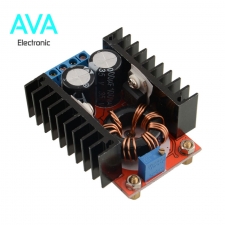

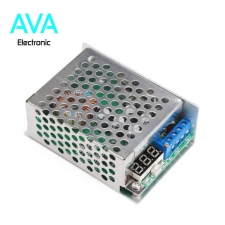


همه نقد ها
هیچ دیدگاهی نوشته نشده است.